File Recovery: Restore Data is an essential tool designed primarily to swiftly recover lost or deleted files from your Android device. Whether sentimental photos, critical videos, or vital official documents are lost, the app is equipped to handle such unfortunate mishaps with ease.
Boasting a fast and efficient searching algorithm, it offers deep scanning capabilities to ensure no stone is left unturned in the pursuit of your lost files. One of the premier features is the ability to preview photos and videos before restoration, enabling selective data recovery, saving precious time and device space.
Not limited to your device's internal memory, the app extends its reach to external SD cards, ensuring a comprehensive recovery process. This feature significantly enhances the likelihood of successful data restoration, making the game a versatile choice for recovery tasks.
For those times when you've cleared your phone's gallery, File Recovery: Restore Data serves as your digital safety net. Users can quickly and conveniently recover images and videos that may have been deleted, adding a layer of reassurance for those slip-of-the-finger moments.
Furthermore, the game supports a wide array of file formats, ensuring varied multimedia content can effectively be restored. File formats like JPG, PNG, GIF, BMP, TIF/TIFF, and video formats including MP4, 3GP, AVI, and MOV are all within its scope.
Providing a user-centric experience, functionalities allow you to sort and recover files according to size, type, and date—a tailored approach to file recovery. Accessible to anyone who has ever experienced the distress of losing digital content, the app promises a secure and reliable solution for retrieving your valued files with minimal fuss.
Requirements (Latest version)
- Android 7.0 or higher required





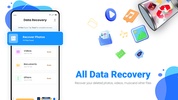























Comments
There are no opinions about File Recovery: Restore Data yet. Be the first! Comment